This is one of the first questions a gamer asks themselves when looking to upgrade their computer or build a new gaming PC. While there are pros and cons to using both, SSDs generally offer a better value proposition than HDDs in most cases. Choosing the right storage option is essential for having a smooth and enjoyable gaming experience.
Luckily, if you don’t have a gaming PC, you can find multiple games online that don’t require you to download anything. That way, you can experience the same kind of fun without spending an enormous amount of money on a good gaming setup.
Since you’ll be playing those games on the web, make sure your internet connection is super-fast and dependable. Consider switching to CenturyLink Internet because it offers a better value proposition in terms of speeds and pricing. Contact CenturyLink Customer Service today to learn more about pricing and availability.
Difference between SSDs and HDDs
Hard disk drives (HDDs) use spinning disks to store the data, which is then read by a moving actuator arm. The disks revolve at an incredibly high rate so all the information can be accessed quickly. This is an older technology and is usually cheaper than SSDs.
Solid state drives (SSDs) have no moving parts and instead, use the NAND flash memory to save data. This is why they have a smaller form factor. Moreover, they’re less prone to breakdowns, as there are no moving parts inside the disk.
Choosing the right storage option
There are several factors that you should keep in mind when choosing the right storage option. We’ve listed some of the most important ones below.
Form Factor
Choosing the right form factor is important, otherwise, the storage device might not be able to fit or connect to the computer properly. The 2.5-inch SATA is the most popular and standard size of HDDs and SSDs worldwide. Then, there is the NVMe M.2 SSDs, with super-fast read and write speeds and it comes in an even smaller form factor. If you’re short of space, this can be a good fit with its compact size. Lastly, we have portable HDDs and SSDs, which are more suitable for when you need to take your game on the go.
Performance
SSDs are built on better technology, which is why they offer superior performance to HDDs.
Smooth gameplay
When you’re playing a game, your computer’s process is working at higher loads to render the upcoming graphics and sequences. There’s a lot going on besides what you’re seeing on the screen. If you use an HDD, you may experience game lag sometimes as HDDs have a limited read and write speed. SSDs have better hardware, greater bandwidth, and reduced latency.
Better graphics
People who play on an HDD can probably relate to a few instances where the game starts to adjust its texture and graphics mid-game. This is because an HDD is slower and it takes longer to read the same amount of information as an SSD does. Getting a good SSD can also help boost your game’s FPS when you’re playing.
Read and write speed
We’ve established that SSDs come with better read and write speeds than HDDs. This translates into a lower game loading time so you can enjoy your favorite games without waiting for a long time. Similarly, an SSD allows you to save your content faster than an HDD. This can come in handy when you’re transferring large files across devices and saving your progress while playing the game.
Cost
Naturally, the increased durability, and better read and write speeds come with an increased cost over an HDD. The exact cost depends on the amount of storage, the form factor, and the brand. The large-sized SSDs (with multiple terabyte storage) are usually on the pricier side.
Capacity
Keep in mind that most modern games take up a ton of storage on your PC, with some games taking up 250GB or more. Nowadays, you can get SSDs with a storage capacity of multiple terabytes.
Durability
HDDs are more prone to getting accidentally damaged externally as well as internally. On the outside, there’s normal wear and tear and occasional drops, and on the inside, any malfunction could occur while working. Most modern SSDs come with additional shock and drop protection to last your longer.
Temperature
SSDs work at lower temperatures than HDDs because there are no moving mechanical parts inside them. This way, your storage won’t contribute to the heat generated during gameplay.
Noise
Under higher loads, HDDs can reach very high rotation rates going as high as several thousand revolutions per minute. This can quickly raise the temperature of the device and make noise too. Conversely, SSDs don’t generate any noise because of the absence of moving parts.
Energy efficiency
SSDs are more energy efficient because they don’t have any moving parts. This can also help extend the battery endurance and life of your device.
Conclusion
To recap, SSDs offer a massive advantage over HDDs in terms of performance and energy consumption. Your load times are reduced, the in-game rendering is realistic, they consume less power, and are faster overall, by a mile. The only limitation is the high cost of SSDs compared to the HDDs. But if you can get past the price, it’s well worth using an SSD on your computer.
Sources
https://www.crucial.com/articles/for-gamers/hdd-or-ssd-for-gaming
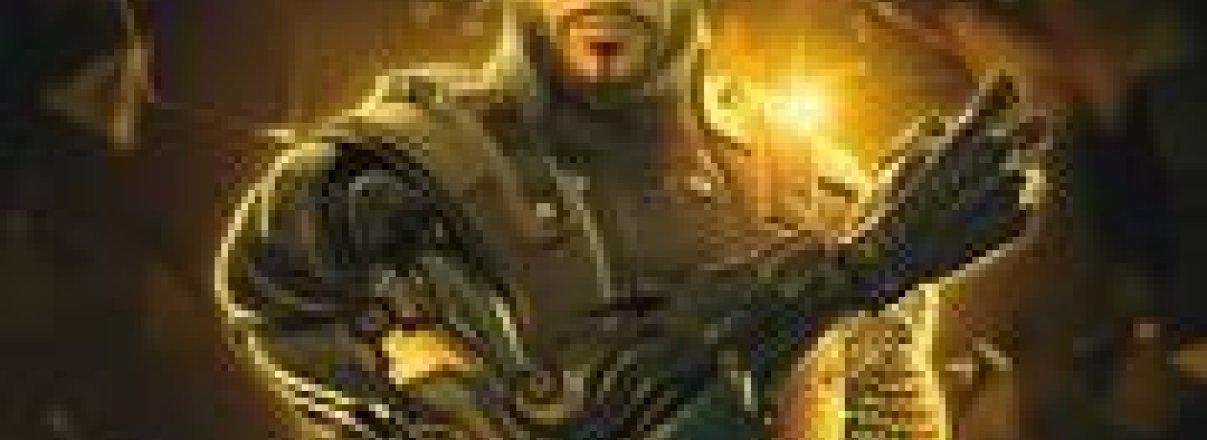
 Studio Release 50th Content Update for Teddy’s Haven
Studio Release 50th Content Update for Teddy’s Haven
 Disney Dreamlight Valley Launches the Puppy Love Update
Disney Dreamlight Valley Launches the Puppy Love Update
 Meri Laine Brings Her Frozen Drive to Solo Leveling: ARISE
Meri Laine Brings Her Frozen Drive to Solo Leveling: ARISE